Free iPhone 14 / iPhone 15 Pro Mockup
A simple iPhone 14 Pro or iPhone 15 Pro screen mockup that makes it easy to apply your screen design to an iPhone. The professional shot gives your design a realistic look. The mockup displays an iPhone laying on a MacBook, creating a nice dark and focused scene.
Adobe Photoshop is required to edit this PSD mockup.

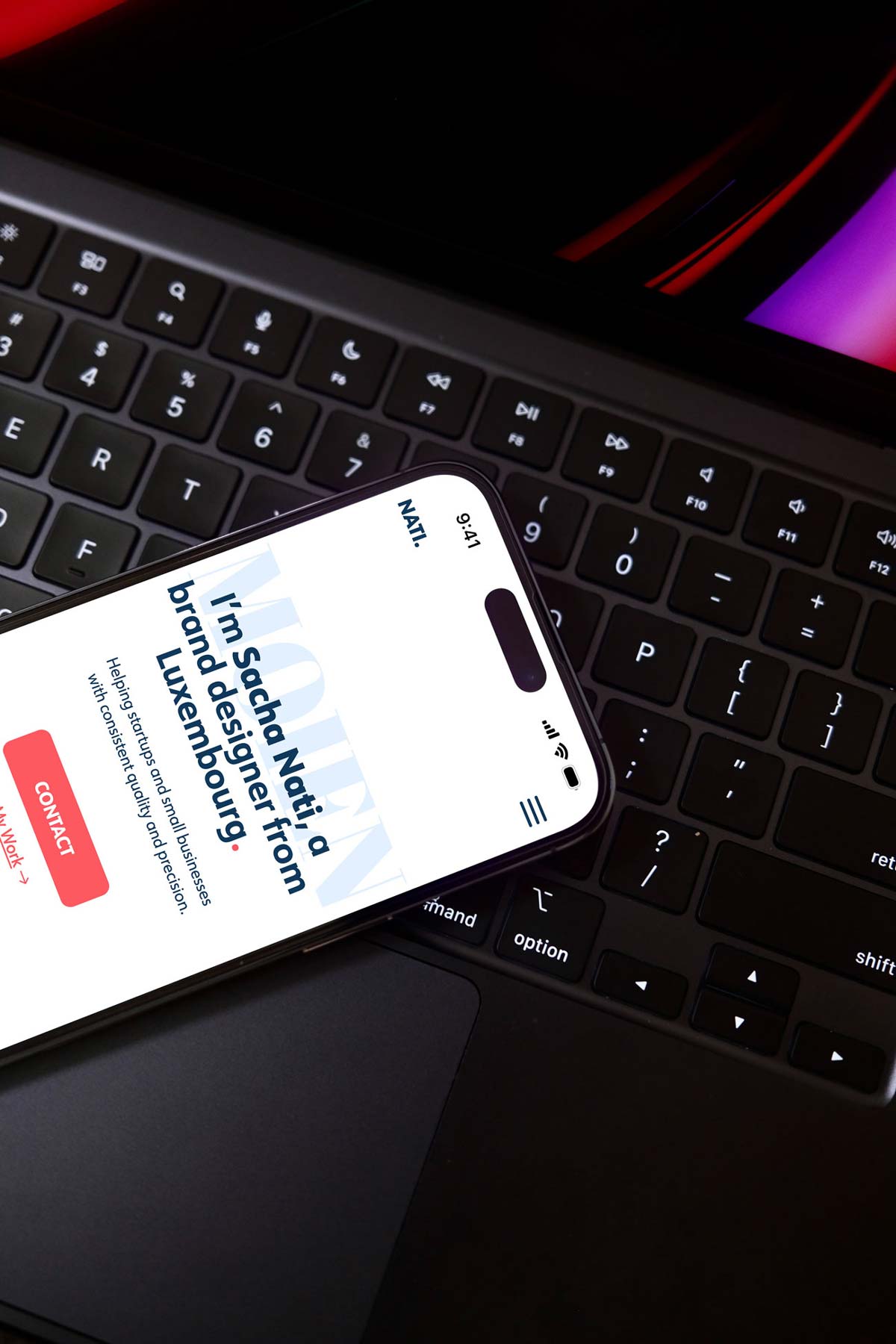

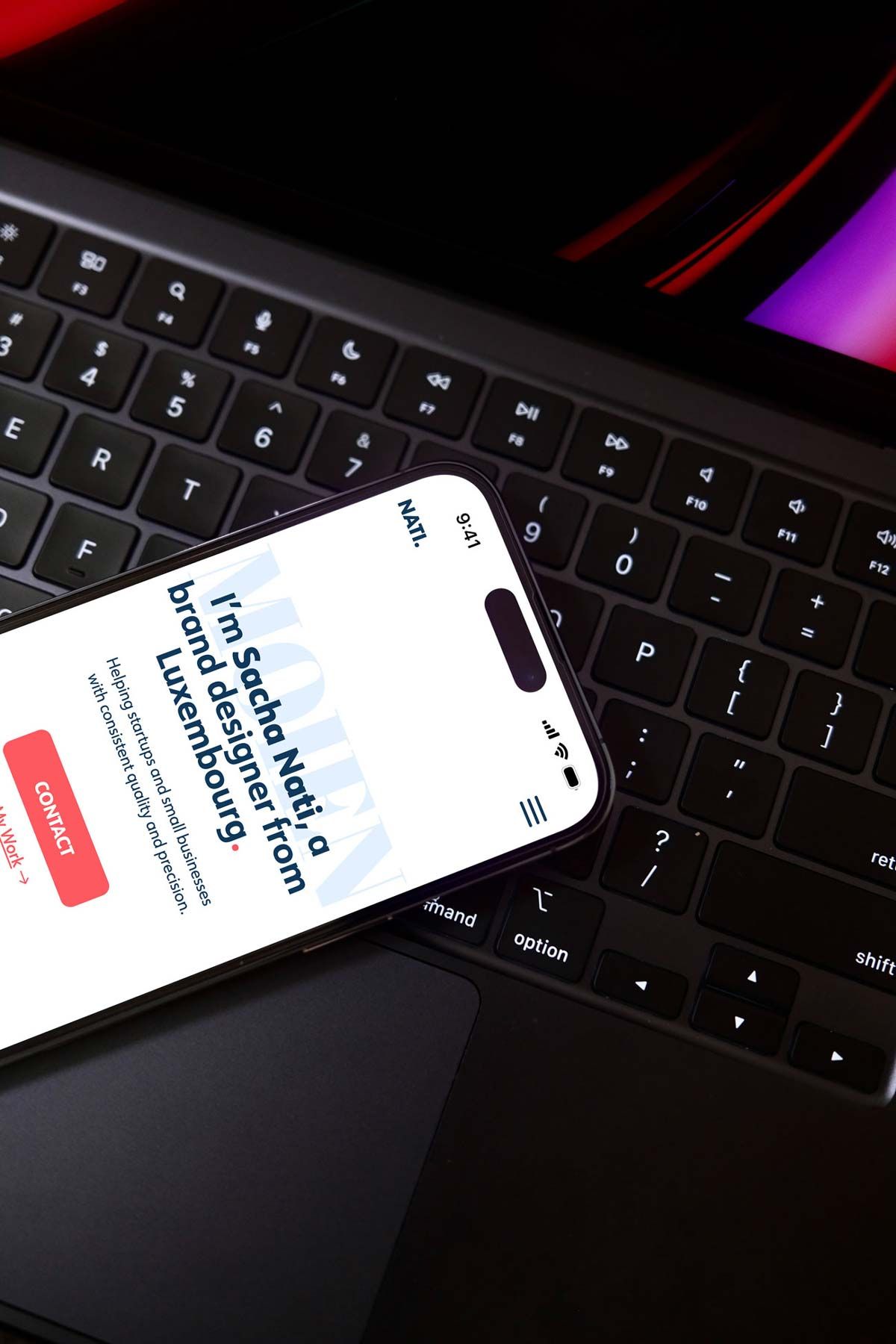
How to use
If you are new to Photoshop, follow the following guide on how to use this mockup. Although it's very easy and straight forward, this can help you if you're stuck.
First, download and open the PSD file. You will find the mockup ready to be customized.
Double-click on the thumbnail image of the smart object. That way you will open the layer in a new file. Here you can simply paste your own design. Adjust the color of the UI (battery & time) if you need to, by double clicking the solid color layer. Save the file.
Return to the initial file, where the screen should have updated.
DONE! Export your image displaying your design on the iPhone 14 screen.

If you enjoy this free mockup, please consider supporting me with a small donation.
Photoshop PSD file, 4160x6240 px
Free for non-commercial use only. Please contact me under contact@sachanati.com for commercial licenses.
By downloading this file, you confirm to have read and agree to the license agreement.

Free iPhone 14 Pro Mockup by Sacha Nati is licensed under a Creative Commons Attribution-NonCommercial-ShareAlike 4.0 International License.
